Overview
Most organizations, especially the medium and large scale, will have more than one entity within their operational control. Adding an entity is crucial in measuring your emission to understand how each entity operates. Zeroe understands the complexity of this step. Thus, we prepare various entities to be selected. These include:
Holding Company: A parent corporation that owns other companies.
Operating Company: A company engaged in day-to-day business activities.
Subsidiary: A company controlled by another, known as the parent company.
Head Office: The main office from which a company’s management is based.
Office: A space designated for business activities.
Factory: A manufacturing facility.
Plant: An industrial site often focused on manufacturing.
Warehouse: A storage facility for goods.
Branch: A local office or shop belonging to a larger company.
Site: A location where a company carries out business activities.
Store: A retail outlet.
Building: A physical structure housing various activities.
Unlike the rest, the operating company and subsidiaries will have more questions to fill due to their natural circumstances.
The Steps
Click the plus button on the entity box. For a start, it will be the one under your holding company.
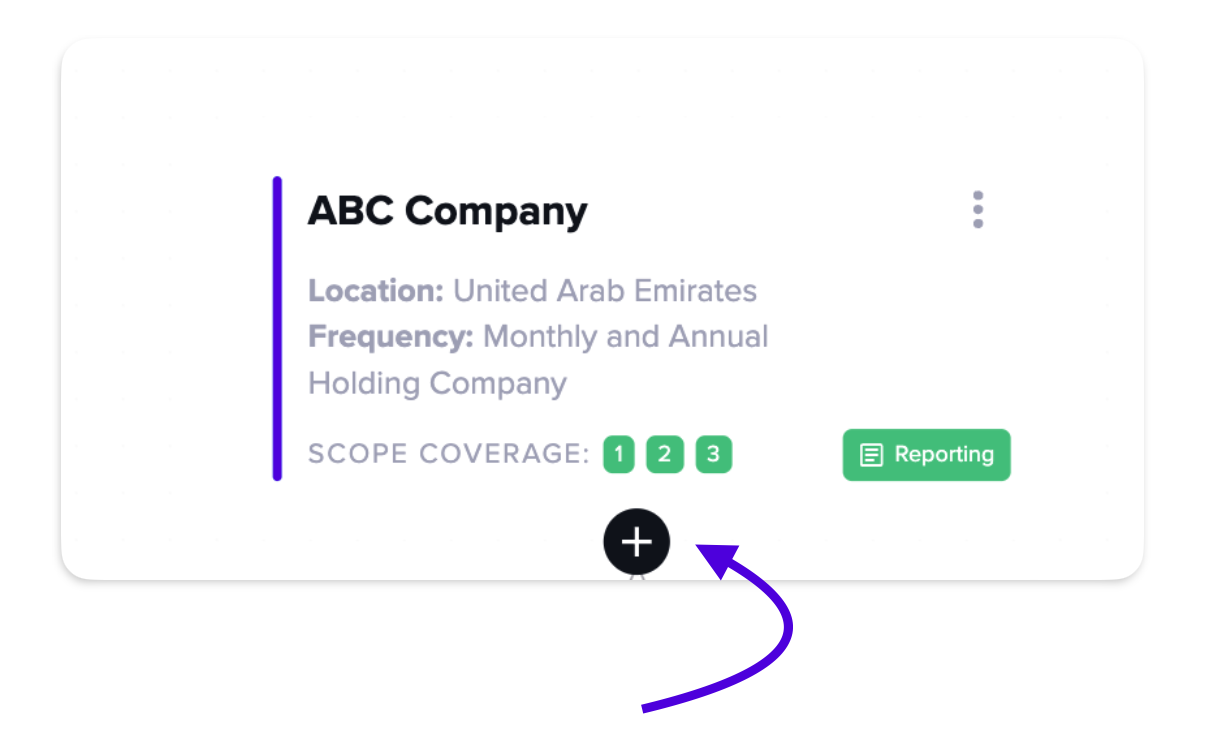
A set of questions will appear. Choose the correct entity type to answer all of the required questions. As mentioned above, the operating company and subsidiary will have more columns to fill when the rest have similar fixed details based on the holding company's information (gray column)
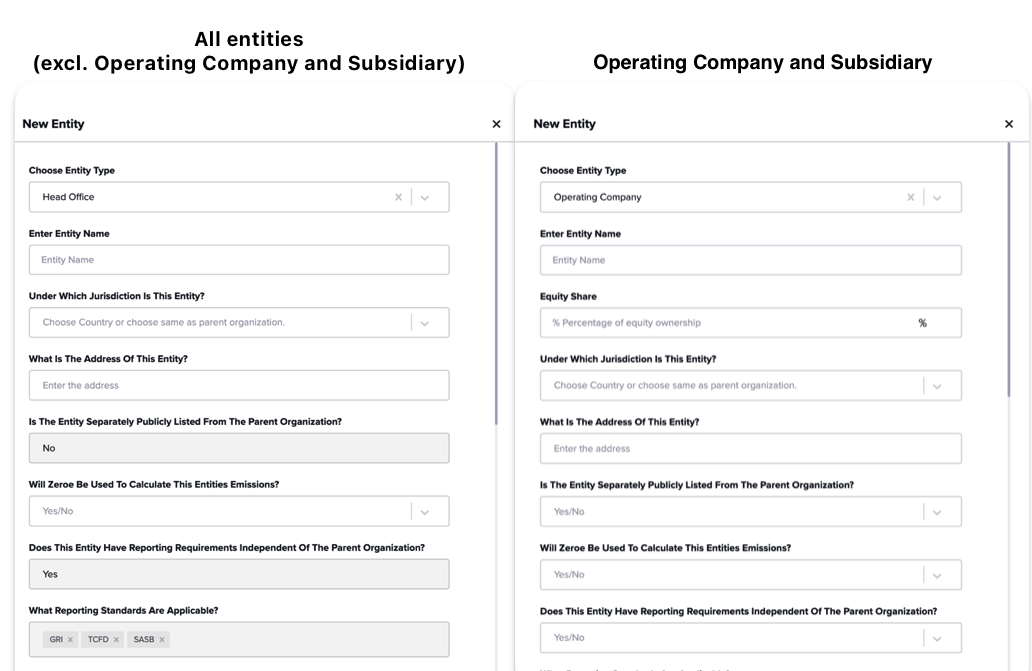
Fill out all of the questions. The details are explained in the next section
After submitting all of the questions correctly, the new entity will appear in the map organization with an orange line in the left part of the box, which means the entity is not published yet. Zeroe provides the flexibility to organize the entity to the preferable position. You can drag the new entity anywhere within the window before fixing the position and publishing.
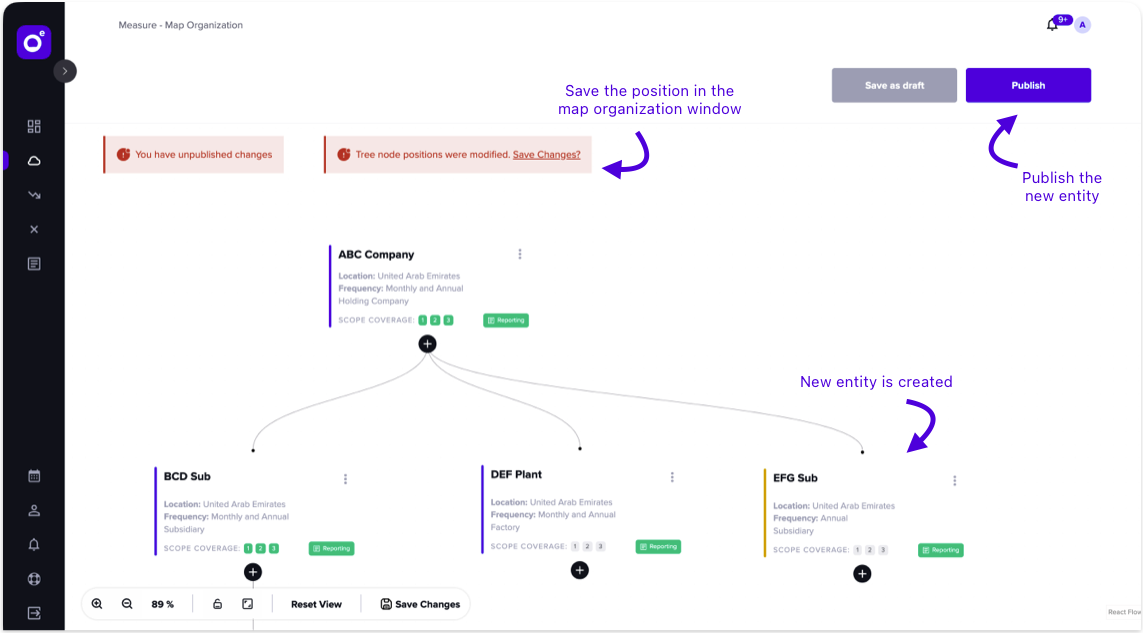
The new entity is published.
The Questions
To add a new entity, Zeroe needs to understand the details to be incorporated in the disclosure and measurement.
Choose entity type: 12 types of entity to be selected. If one entity has more than one type, it should be broken down to, in detail, one level below the respective entity.
Enter entity name: Legal name registered for the selected entity
Equity share (only for the operating company and subsidiary): Amount of equity (in percentage) that the holding company has in the selected entity.
Under which jurisdiction Is this entity? Registered jurisdiction/country where the entity legally operates.
What is the address of this entity? The main address of the selected entity
Is the entity separately publicly listed from the parent organization? Entity status regarding the public/private organization type. Whether the entity is separately public in the stock exchange or not.
Will Zeroe be used to calculate this entity's emissions? A Yes/No question that leads to another question. Answering yes means Zeroe will measure the emission within the software. Answering no will lead you to two choices: whether you will upload the emission if you already measure separately, or you will not upload anything since the entity is not reporting its emission.
Does this entity have reporting requirements independent of the parent organization? Whether the entity has special preferences to follow different standards, the holding company has right now to report its emission.
What reporting standards are applicable? A list of applicable reporting standards that Zeroe can generate to align with. Kindly refer to this reporting standards guide.
What is the end date of the financial/reporting period of this entity? The end period of the financial/sustainability report for the selected entity. Usually, the deadline is regulated differently in different countries.
Last financial year revenue Generated revenue in the selected period
What is the physical footprint? Physical assets owned by the selected entity
Industry options: The Main industry in which the entity operates. It will be scrutinized to activity group and activity to ensure the granularity
Person responsible List of persons in charge's email to upload the required emission data
Person accountable List of persons in charge's email to review all uploaded data and the emission calculation.
Identify Scopes of Emissions to be captured; similar to the first organization setup, the selected entity should choose which Scope and Category of emission the entity will report.
As stated in The Steps, answering all of these questions will lead to the final steps: moving the entity to the preferred position and publishing it so it can be measured within Zeroe or treated in different scenarios (like uploading manually or not calculated at all).
