Editing an Entity
Last updated: Aug 14, 2025 • Published: Aug 14, 2025 • Estimated read:
Overview
Ensuring correct information of an entity that is measured within Zeroe platform is important. The user can edit the information for each entity if some changes or mistakes have been made during the entity creation process.
The Steps
Click the three dots button in the entity box you want to change. Then, select Edit.
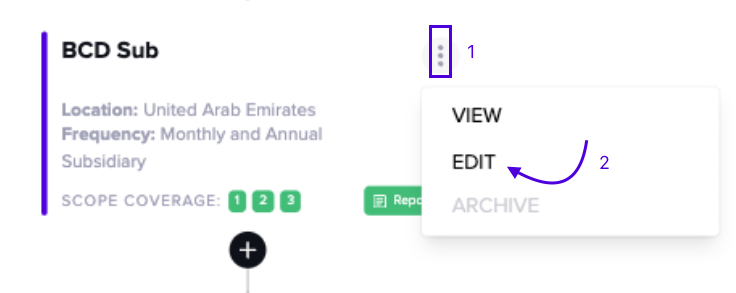
A similar window for adding an entity will appear with the editable columns based on the entity type.
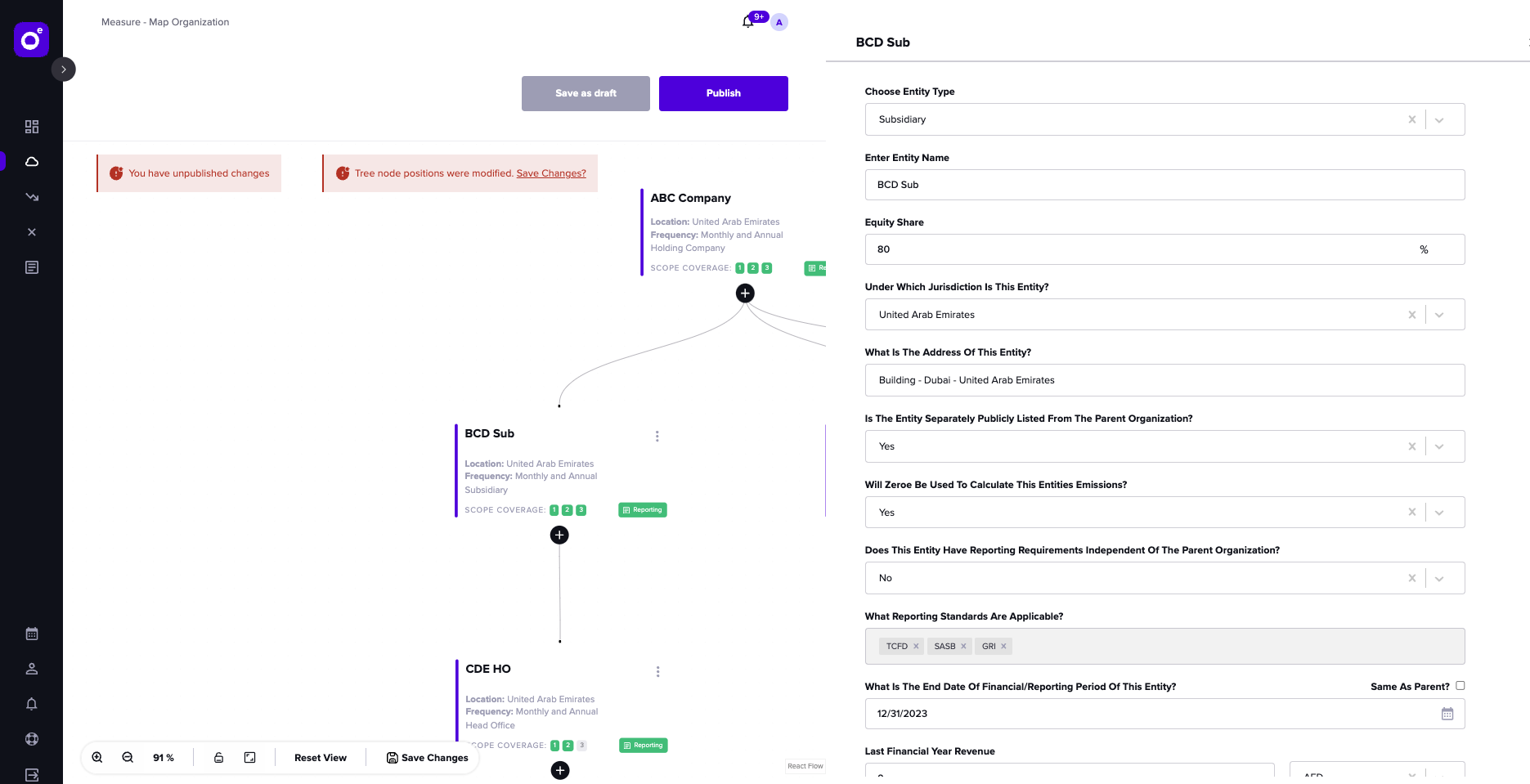
You can edit the information based on the latest update or the correct answer.
Click Submit to save the changes

All of the changes will affect the entity's data capture process and reporting part.
